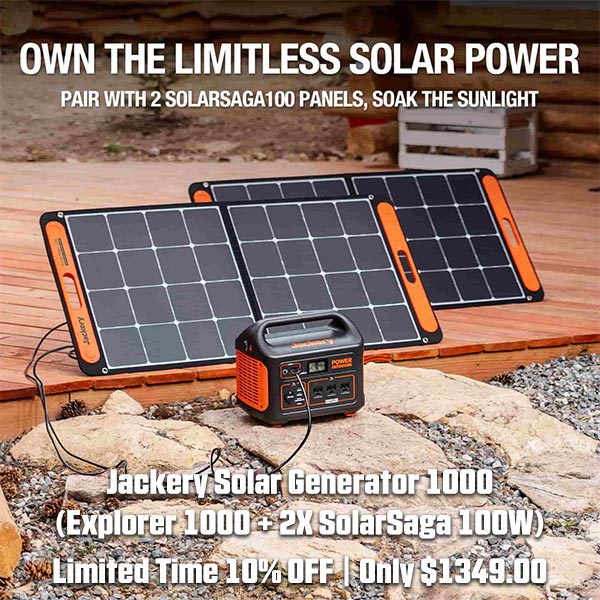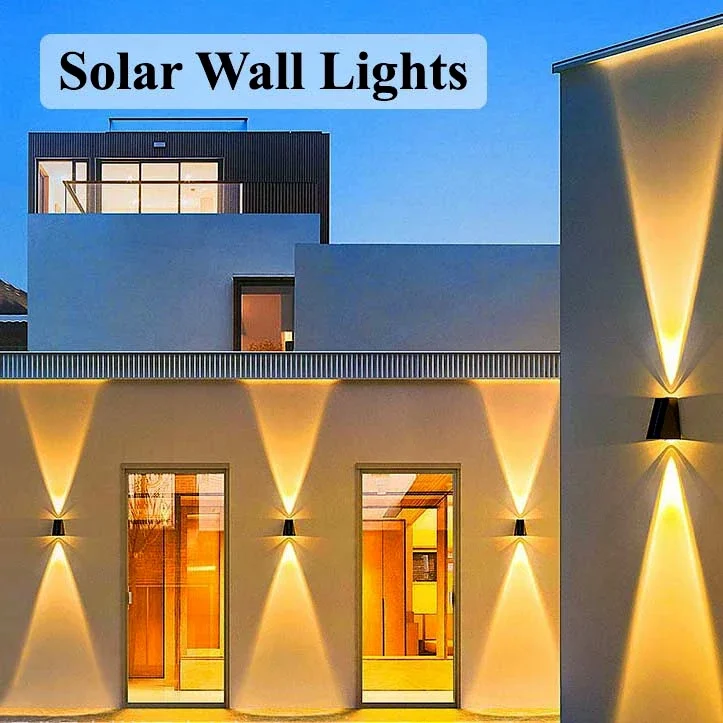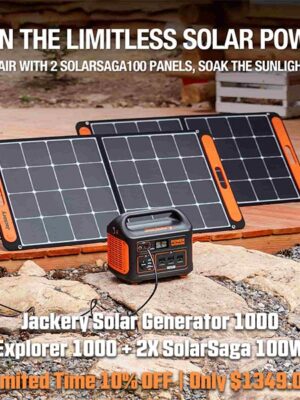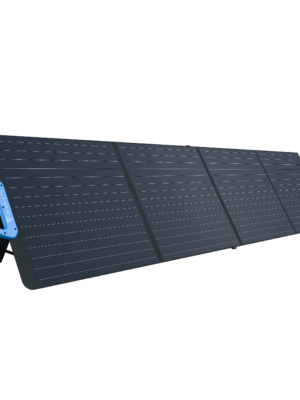How to fix annoying iPhone autocorrect
Have you noticed that the iPhone autocorrect got a lot more aggressive at some point? It’s not just you: Apple released iOS 17 in September 2023, promising “even more accurate autocorrect.” Since then a lot of people have complained that, if anything, autocorrect is more annoying than ever—there’s a long Reddit thread of complaints, for example.
Now, it’s not all bad. The update makes it easier to swear—your iPhone shouldn’t duck that up anymore. But if you’re finding that autocorrect is too much now, there are a few things you can do to mitigate the issue.
Learn to love the blue underlines
Sometimes you might misspell a word on purpose, in order to make an absolutely legendary pun that will make everyone laugh. Autocorrect often “fixes” these amazing jokes by removing them, which can really cramp your style. The good news is you can switch things back.
Every time your iPhone autocorrects something the word is underlined in blue. You can tap the word to see what you originally wrote, then tap that to restore your amazing joke. Now everyone will see how clever you are and will likely send you a gift basket.
If that’s too slow for you, don’t worry—there’s another method. Above your keyboard is the predictive text field. If you type a word that your iPhone doesn’t recognize you will see it in the left side of that field, generally in quotes. You can tap that quoted word to prevent autocorrect from replacing it.
Add common autocorrect mistakes to the library
Are there certain words that autocorrect seems to always wreck for you? Maybe you have a friend whose name is spelled in an uncommon way or you live in a town that autocorrect seems to “fix” constantly. Whatever the case, you can add these words to your library, so that autocorrect stops messing with them.
- Open the Settings app on your phone and head to General
- Tap Keyboard
- Then Text replacement
- Add any words you don’t want to be corrected as a Phrase (don’t worry about adding a shortcut). Autocorrect will then stop “fixing” that word from now on.
Consider turning off autocorrect entirely

If autocorrect is still bothering you, don’t worry: You can turn it off entirely. Open the Settings app and head to General > Keyboard. From here you can tap Turn off autocorrect to disable the feature altogether. Don’t worry: It can’t bother you anymore.
There are a few other things you can disable here. I, for example, like to start my text messages with a lowercase letter because of a deep belief that only absolutely wrong people start texts with capital letters. I turn off Auto-capitalization so that I can do this. You might also notice, while typing, that your iPhone predicts what you’re going to say in gray text in the text body itself. Turn off Show Predictions Inline, if you’d like to stop seeing that.
Some people, of course, like these features. Good for them. If you’re not one of them, though, it’s nice that it’s possible to turn them off.
Please Support Our Sponsors
Solar Power Generator Discounts Along With Free Shipping
- 10% OFF for Jackery Solar Generator 2000 Pro Series with code "JADEAL"
- 10% OFF for Jackery SolarSaga 200W Solar Panel with code "JADEAL"
- 10% OFF for Jackery Solar Generator 1500 Series with code "JADEAL"
- 10% OFF for Jackery Solar Generator 1000 Series with code "JADEAL"
- 10% OFF for Jackery Explorer 1500 Portable Power Station with code "JADEAL"
- 10% OFF for Jackery Explorer 1000 Pro Portable Power Station with code "JADEAL"
- 10% OFF for Jackery Explorer 500 Pro Portable Power Station with code "JADEAL"
- 10% OFF for Jackery Explorer 300 Pro Portable Power Station with code "JADEAL"
- 10% OFF for Jackery SolarSaga 100W Solar Panel with code "JADEAL"

The University of Georgia is represented by the Georgia Bulldogs . The Bulldogs participate in the Southeastern Conference's (SEC) Eastern Division of the NCAA.
They play their home games in the storied Sanford Stadium in Athens, Georgia. The first season in Georgia was in 1892. In 1942, 1980, and 2021, the Georgia Bulldogs won three national championships.
The Georgia Bulldogs have additionally been crowned the National Champion in four additional seasons by at least one polling organization (1920, 1927, 1946 and 1968).
The Georgia Bulldogs are tied for second place in conference history with their 15 conference titles, including 13 SEC titles, and their 59 bowl appearances, which ranks second all-time.
In addition, the program has produced five top picks in the National Football League (NFL) draft, two Heisman Trophy winners, numerous winners of various national honors, and many others.

Longhorns football represents the University of Texas in Austin often known as Texas, UT or the Texas Longhorns. The Longhorns represent the Big 12 Conference in the NCAA Division. They play in Austin, Texas, at the Darrell K. Royal-Texas Memorial Stadium.
The Texas Longhorns are ranked third and seventh, respectively, in terms of all-time wins and win-loss records, with over 900 victories and an overall win-loss percentage of.705.
The legendary program also boasts four national titles, 32 conference titles, 100 First Team All-Americans, and two Heisman Trophy winners.
Get your Texas Longhorns Revival T-Shirt today. The Texas Longhorns Rustic Revival shirt is also a fan favorite.
Many college sports fans like to wear their gear all around town, get your Texas Longhorns Centered gear and show your support.





 Gettr
Gettr