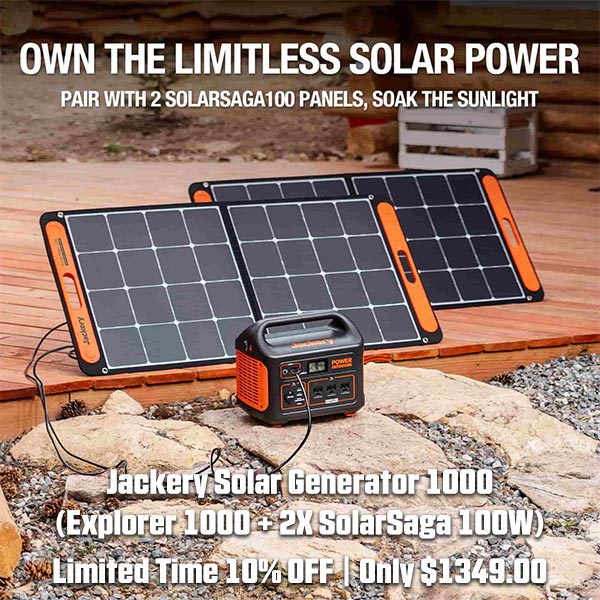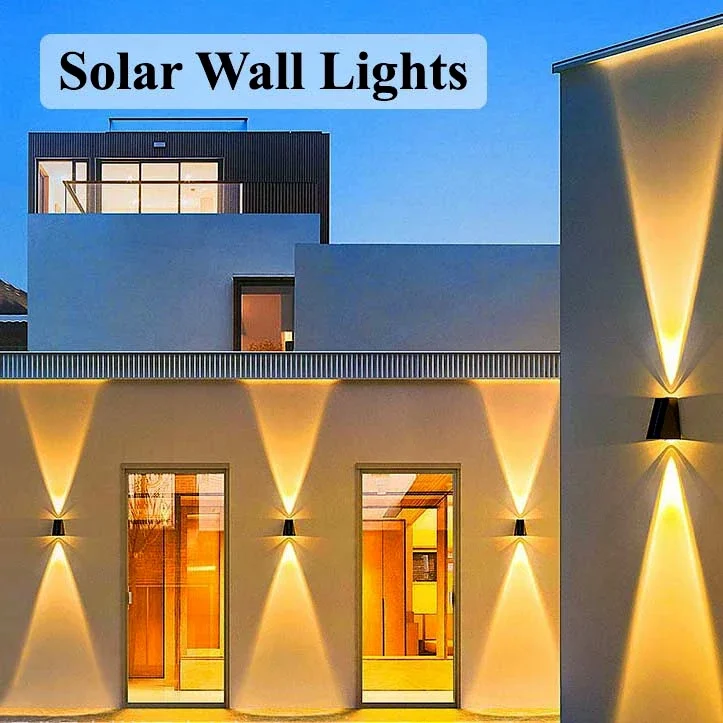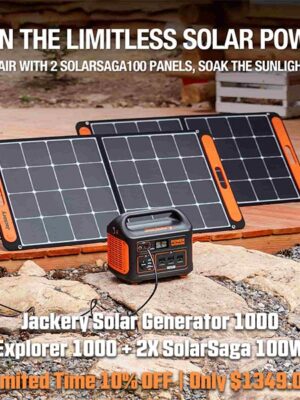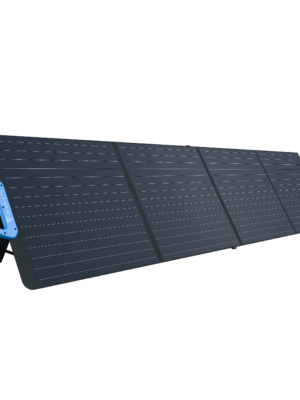How to use iPhone Focus modes to avoid distractions
Setting smartphone screen time boundaries can be a struggle. But there are an increasing number of apps and tools to help—including the Focus mode feature that comes built right into iOS.
The idea is you set up different iPhone Focus modes for different scenarios: one for the office, one for driving, and one for home maybe. Each mode sets down certain rules about how notifications are handled, and how many distractions are allowed through.
Your iPhone can then switch between these various modes as needed, making sure you stay connected as much as needed, without missing anything important that’s happening on your smartphone.
These Focus modes are simple to set up, can be extensively customized, and have the potential to be more helpful than you might think when it comes to reducing the amount of attention you give to your phone.
Setting up iPhone Focus modes
Head to Focus from the main iOS Settings menu, and you’ll see some modes already listed, covering standard scenarios: Driving, Fitness, Sleep, and Work, for example. There’s also the traditional Do Not Disturb mode, which the Focus feature builds on top of—you can just stick to one of these modes, or make use of several of them.
[Related: How your daily screen time affects your wellbeing]
Tap on any mode to make changes to it. The two main settings you’ll find cover the contacts who are able to get in touch with you while the mode is active, and the apps that can still send notifications. Tap Options underneath to change how silenced notifications are handled—they can still prompt notification badges and lock screen alerts, if needed.
There are more settings for the Focus mode further down the page. You can choose specific lock screen and home screen layouts to apply when the mode is active, giving you the opportunity to hide certain apps and shortcuts away from view in specific scenarios (it can also give you an at-a-glance indication of when a mode is active).
You can also use the Add Schedule option, which enables you to have the Focus mode turn on based on a certain time of day, a certain location that your phone’s in (such as the gym), or a certain app you’ve loaded. There’s a Smart Activation feature too, where your iPhone will try to intelligently turn on the mode automatically when it’s needed, based on “signals like your location, app usage and more”.

Finally, use Add Filter to have other actions taken on your iPhone when a certain mode is enabled. You can have a particular tab group in Safari pop up, for example, or exclude Apple Music activity from your listening history (maybe you don’t want your sleep playlist affecting your recommendations). You’re also able to turn on Dark Mode, Low Power Mode, or Silent Mode alongside a particular Focus Mode, if needed.
Besides being scheduled, Focus modes can also be enabled from Control Center (swipe down from the top right corner of the screen): Tap the Focus modes button, tap on a mode, and it stays active until you turn it off again. If you tap the three dots next to a Focus mode, you can set it to turn off after a certain time, or when you leave your current location.
How to create custom Focus modes
You don’t have to make do with the Focus modes iOS gives you, if you need something different. Choose Focus from Settings, then tap the + (plus) button up in the top right corner: Pick one of the suggestions on screen, or select Custom to start from scratch, which leads to a page where you can choose a name, icon, and color for the mode.
With that done, you get to the same customization screen that we’ve seen with the other Focus modes. You’re able to choose the people and the apps that have their notifications silenced (or unsilenced), you can pick particular lock screens and home screens, and you can have the mode turn on automatically, if needed.

Whenever a particular Focus mode is activated, you’ll see its icon up in the status bar at the top of the iPhone interface, and its icon and its name on the lock screen. If you find that you’ve got too many Focus modes to manage, you can remove them at any time: Choose a mode from the Focus page in Settings, then tap Delete Focus.
A couple of other options on the Focus page in Settings that are worth mentioning: The Share Across Devices toggle switch, which syncs your Focus status across other Apple devices (like iPads and Macs), and the Focus Status option, which shares your current status with your contacts in certain apps (including Messages).
Please Support Our Sponsors
Solar Power Generator Discounts Along With Free Shipping
- 10% OFF for Jackery Solar Generator 2000 Pro Series with code "JADEAL"
- 10% OFF for Jackery SolarSaga 200W Solar Panel with code "JADEAL"
- 10% OFF for Jackery Solar Generator 1500 Series with code "JADEAL"
- 10% OFF for Jackery Solar Generator 1000 Series with code "JADEAL"
- 10% OFF for Jackery Explorer 1500 Portable Power Station with code "JADEAL"
- 10% OFF for Jackery Explorer 1000 Pro Portable Power Station with code "JADEAL"
- 10% OFF for Jackery Explorer 500 Pro Portable Power Station with code "JADEAL"
- 10% OFF for Jackery Explorer 300 Pro Portable Power Station with code "JADEAL"
- 10% OFF for Jackery SolarSaga 100W Solar Panel with code "JADEAL"

The University of Georgia is represented by the Georgia Bulldogs . The Bulldogs participate in the Southeastern Conference's (SEC) Eastern Division of the NCAA.
They play their home games in the storied Sanford Stadium in Athens, Georgia. The first season in Georgia was in 1892. In 1942, 1980, and 2021, the Georgia Bulldogs won three national championships.
The Georgia Bulldogs have additionally been crowned the National Champion in four additional seasons by at least one polling organization (1920, 1927, 1946 and 1968).
The Georgia Bulldogs are tied for second place in conference history with their 15 conference titles, including 13 SEC titles, and their 59 bowl appearances, which ranks second all-time.
In addition, the program has produced five top picks in the National Football League (NFL) draft, two Heisman Trophy winners, numerous winners of various national honors, and many others.

Longhorns football represents the University of Texas in Austin often known as Texas, UT or the Texas Longhorns. The Longhorns represent the Big 12 Conference in the NCAA Division. They play in Austin, Texas, at the Darrell K. Royal-Texas Memorial Stadium.
The Texas Longhorns are ranked third and seventh, respectively, in terms of all-time wins and win-loss records, with over 900 victories and an overall win-loss percentage of.705.
The legendary program also boasts four national titles, 32 conference titles, 100 First Team All-Americans, and two Heisman Trophy winners.
Get your Texas Longhorns Revival T-Shirt today. The Texas Longhorns Rustic Revival shirt is also a fan favorite.
Many college sports fans like to wear their gear all around town, get your Texas Longhorns Centered gear and show your support.





 Gettr
Gettr